Buy X Get Y
Buy X get Y promotions can motivate new customers to buy your products and act as a reward for loyal customers. You can use them to increase your sales and profits and to sell slow-moving inventory.
To avail of this discount, customers need to buy a specified quantity of products to get the discount or need to spend a specified amount of money to get the discount. The discount can be either for free products or a percentage off the price of the products.
Creating Discount
To enable this feature, Go to the Plugins menu. Click on the Plugin List sub-menu In the Plugins List, choose Discount from the list of plugins, and then select Buy X Get Y or search for Buy X Get Y in the search bar. Click on the Activate button to configure Buy X Get Y
Choose the Discounts menu and then the Buy X Get Y sub-menu.
-
Click the Add Discount button.

-
Enter the Basic Information like Title and Description.
-
Enter the Total Usage Limits (number of times the discount can be used), and the Usage Limit Per Customer (number of times a single customer can use the discount).
-
Enable the toggle to allow customers to take advantage of the discounts.
-
In the Customer Buys section, specify whether the discount applies to a specific product or a specific category and choose the corresponding products/categories respectively. Enter the quantity the customer needs to buy to be eligible for this discount. Click on Add Product to add more products. When choosing a specific product click on Add Product to add more products.
-
In the Customer Gets section, specify whether the customer will get a Specific product or specific category and choose the corresponding products/categories respectively. Enter the percentage off value.
-
In the Schedule section, set the start and end dates and times as optional. If you don’t choose an end date and time for your discount, then it doesn’t expire.
-
In the Customer Eligibility section, you can choose which type of customer these discounts will apply to. Discounts can be made available to all, certain customer groups, roles, or customers.
-
Finally, click the Save Discount button to save the changes.
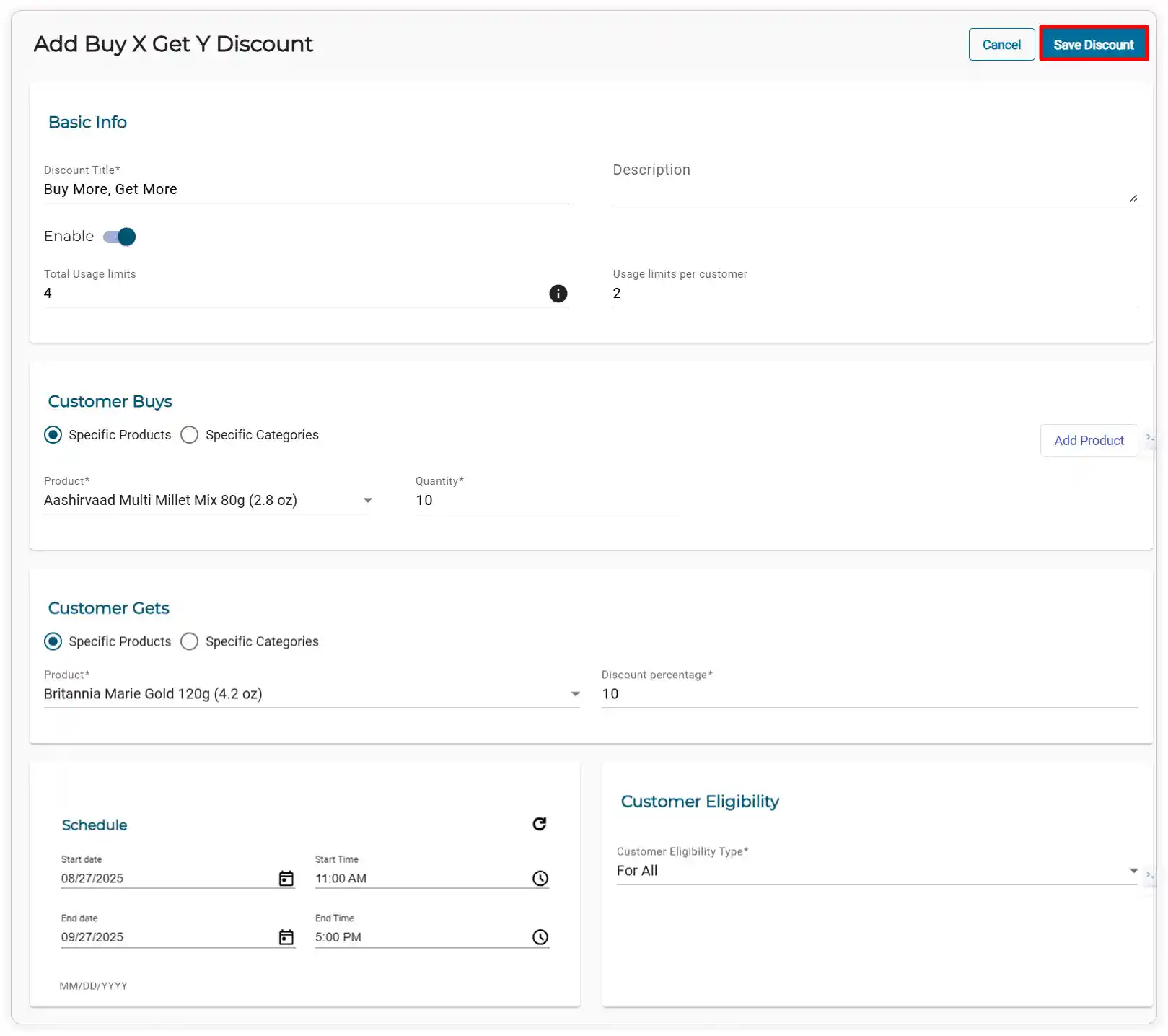
Edit/View/Remove/Deactivate Discounts
-
Choose the Discounts menu and then Buy X Get Y.
-
Click on the Edit icon to change existing offers.icon to view the discount history.
-
Click on the Time icon to view the discount history.
-
Click on the Close icon to deactivate the discount.
-
Click on the Remove icon to remove the particular discount offer.
-
Click on the Filter icon to filter the discount based on status such as active, inactive, and scheduled.

-
If you want to Delete/Remove the entire discount offer, check the boxes of all the discounts and click on the Bulk Delete icon to delete the entire discount offer

How Does an Offer Work?
-
The discounts are listed in the Available Offers section on the cart page when there are active offers.
For example, When a customer buys Aashirvaad Multi Millet Mix 80g (2.8 oz), they get 10% off on Britannia Marie Gold 120g (4.2 oz). All they need to do is click on the Claim Button.

-
When the discount is claimed, the discount amount or percentage is deducted from the subtotal and now the subtotal is deducted.

Video Tutorial
