Routing
Zenbasket provides routing options to provide optimized results and make it beneficial for businesses.
How to Access Routing?
-
In the Orders menu, click on the Routing sub menu.
-
Choose the Location from the drop down.
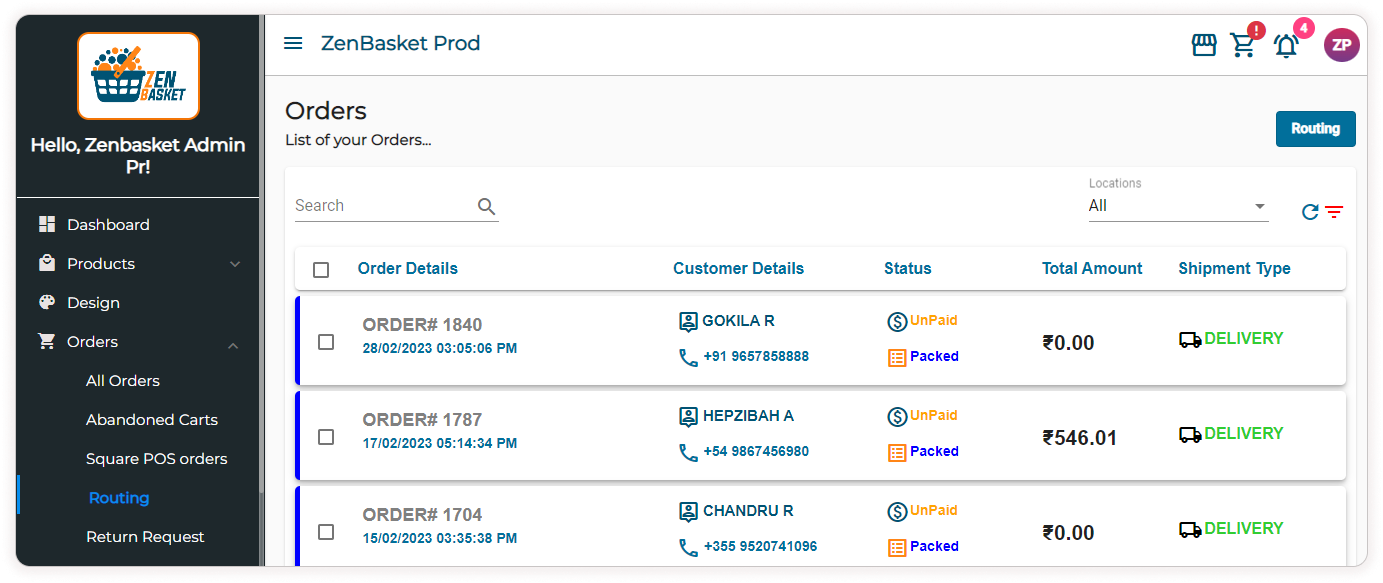
-
A list containing all order details that are packed is displayed. Details include Order Number, Customer Details, Status, Total Amount and Shipment Type.
-
Click on the Filter icon to sort the list based on Custom dates or Days.
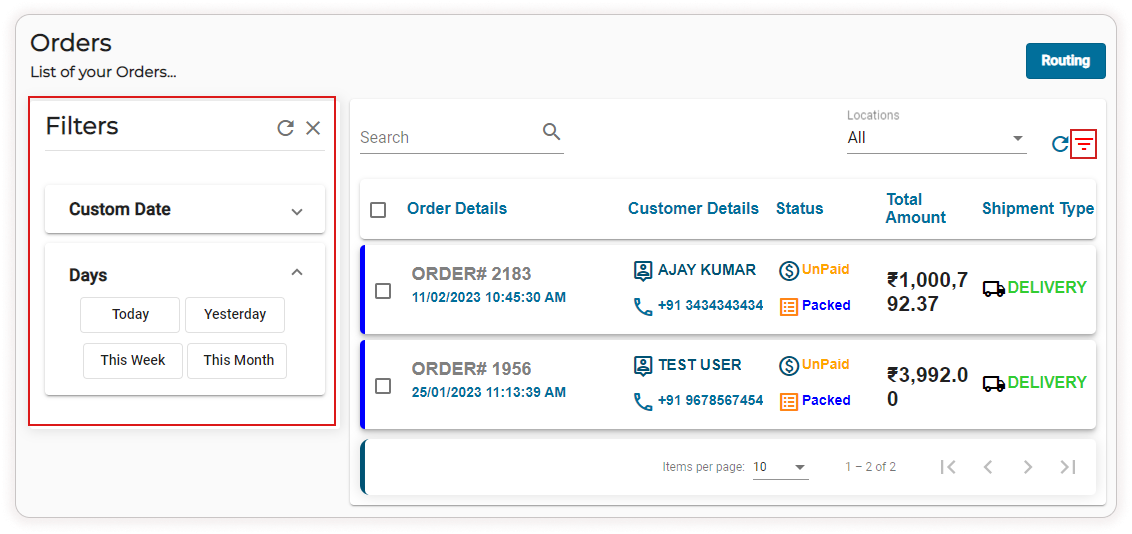
-
Once order status has been updated to Packed, Select the order and Click on the Routing button.
Note: Only packed orders can be exported and set for routing.
-
An excel sheet containing the order details and customer contact details including address is downloaded. Shop owners can use these details for shipping the orders on their own.
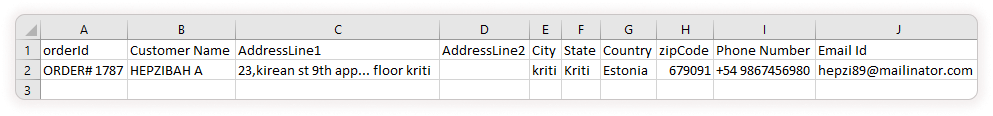
Video Tutorial
