Customer Report
A customer is an individual or business that purchases another company’s goods or services. Customers are important because they drive revenues. Businesses work hard to attract customers through marketing, social media, and brand strategies. A lot of time and effort is invested in gaining the customers’ trust. So it is also important to find ways to retain them.
A store owner needs to have complete knowledge of the store’s customers, their buying habits, what kind of products they’re interested in, the number of orders they make in a time period, etc. This would help the business to identify the customers that contribute to high revenue and provide special perks, reward points, discounts, and free offers to improve customer retention and build customer loyalty.
The Dashboard Customer Report shows the total number of customers who have made purchases in the online store so far. A detailed report of customer details, the number of orders made by each customer and revenue generated is displayed.
To View the Customer Report
-
In the Dashboard menu, click on the Customer Report.

-
If your store is managed across multiple locations, Choose the Location for which the report is to be generated.
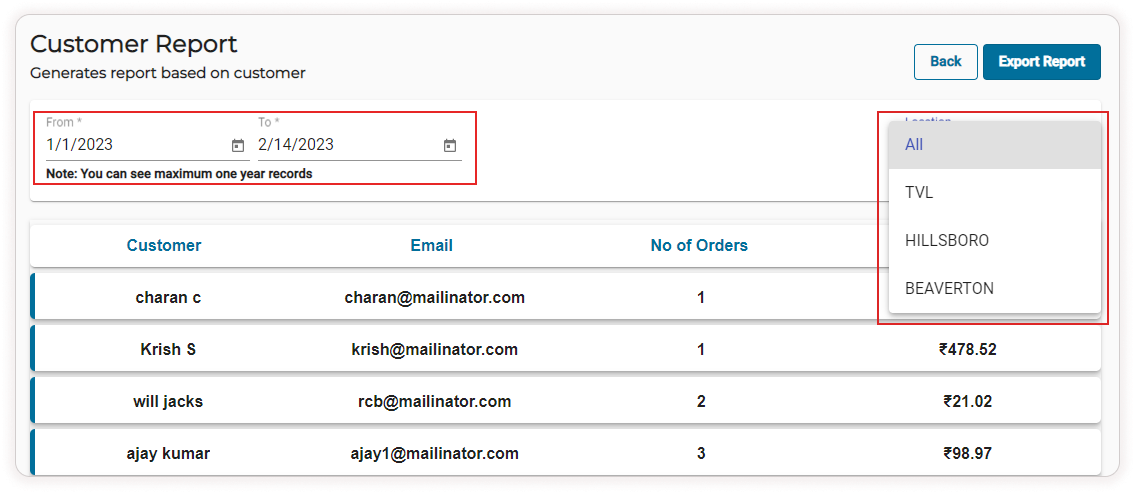
-
Choose a time interval for which the report is to be generated. Set the From and To dates. A list consisting of Customer’s Name, Email, No of Orders and Revenue is displayed.
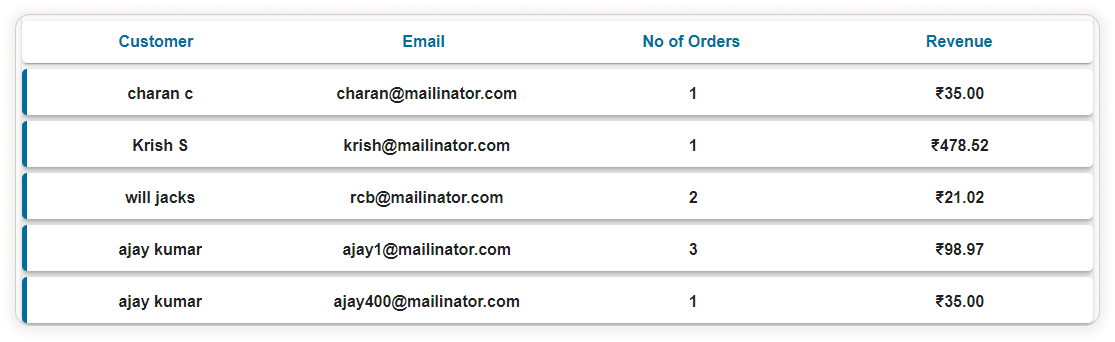
-
Click on the Export Report button after choosing the time interval and the location. Choose from three options : Export only filtered data, Export all the data in the current page and Export all the data. Click on Start Export button to download the CSV file for future reference.
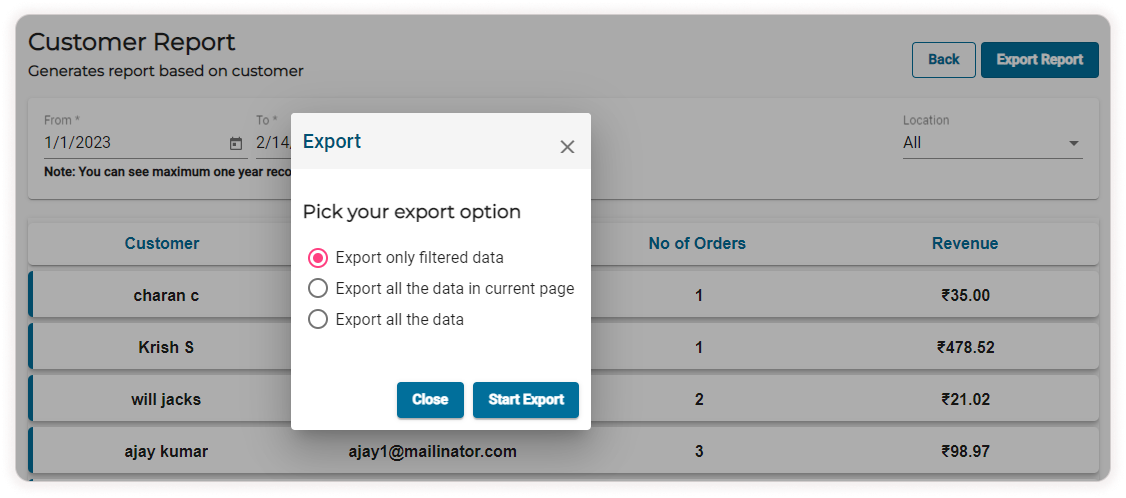
-
The CSV contains the details of Customers in a particular location for a specific time period. The details include Customer Name, Email Id, No of Orders, and total revenue generated by the orders placed by each customer.
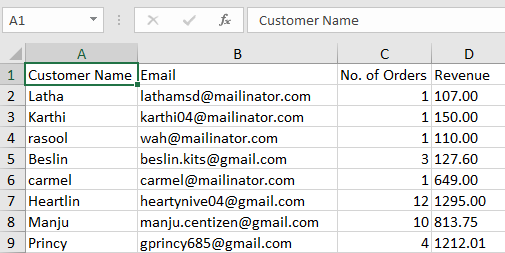
Video Tutorial
