Tags
Tags management refers to the practice of organizing and categorizing contacts or audiences based on specific attributes or characteristics. It allows merchants to segment their email lists effectively, enabling targeted and personalized communication with their customers. Tags can be assigned to contacts based on various criteria such as purchase history, browsing behavior, location, or any other relevant information. By using tags, shop owners can create tailored email campaigns and send relevant content to specific segments of their audience. This approach helps to improve engagement, increase open and click-through rates, and ultimately drive conversions. With effective tag management, shop owners can optimize their email marketing strategies and deliver more personalized experiences to their customers, enhancing overall customer satisfaction and loyalty.
How to Create and Manage Tags?
- In the Email Marketing Menu, click on Tags sub menu.
-
Click on the Add Tag button.
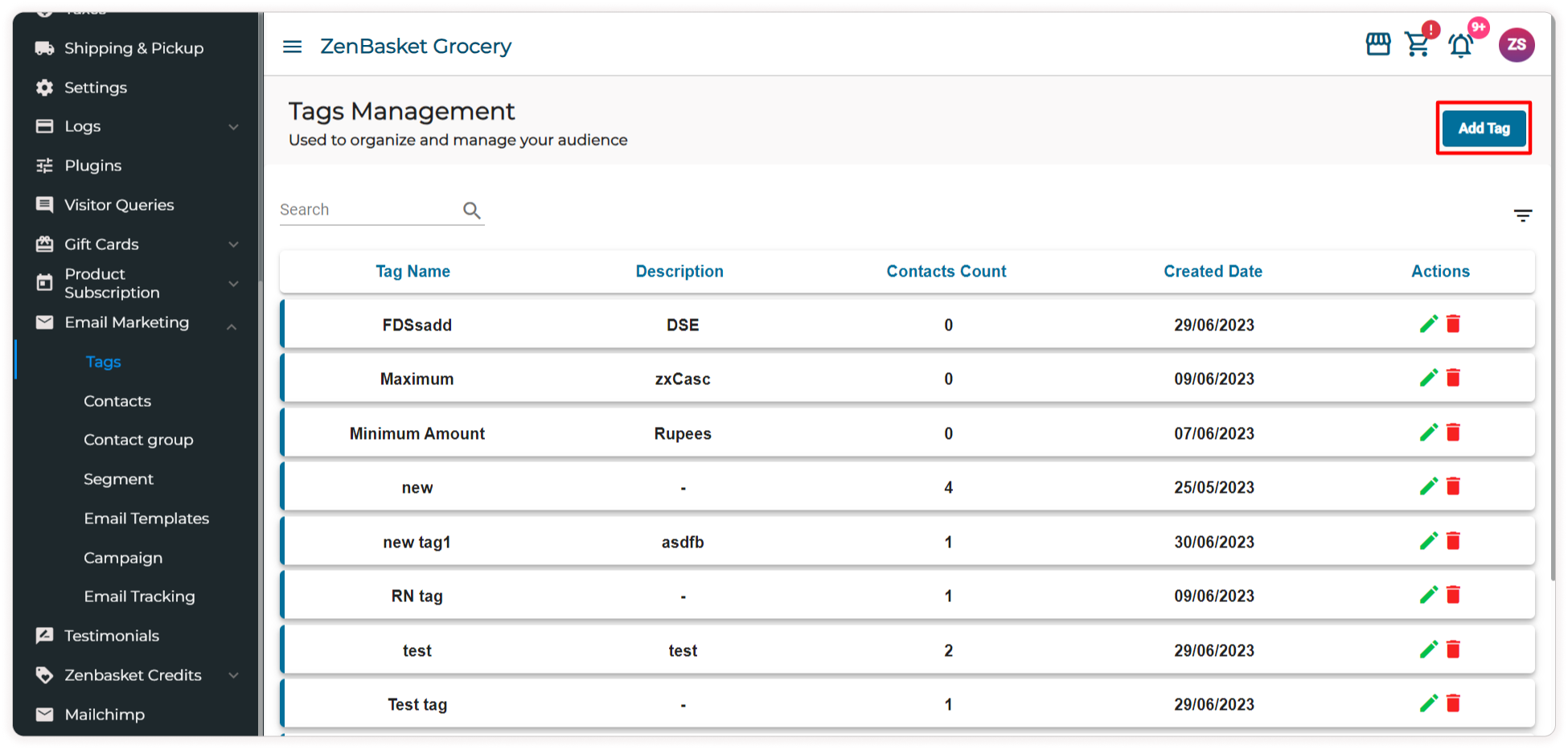
-
Enter the Tag Name and Description.
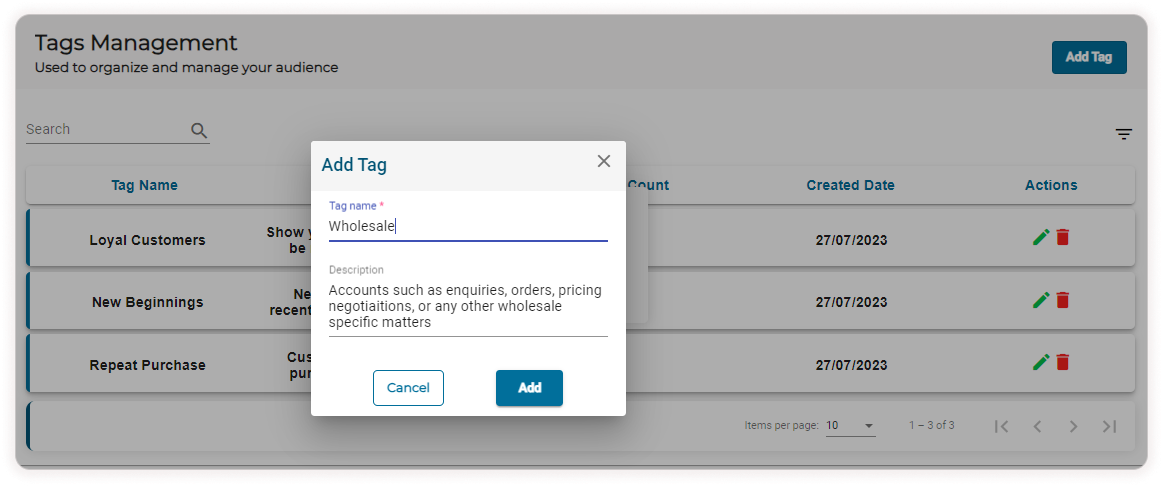
-
And finally click Add to save.
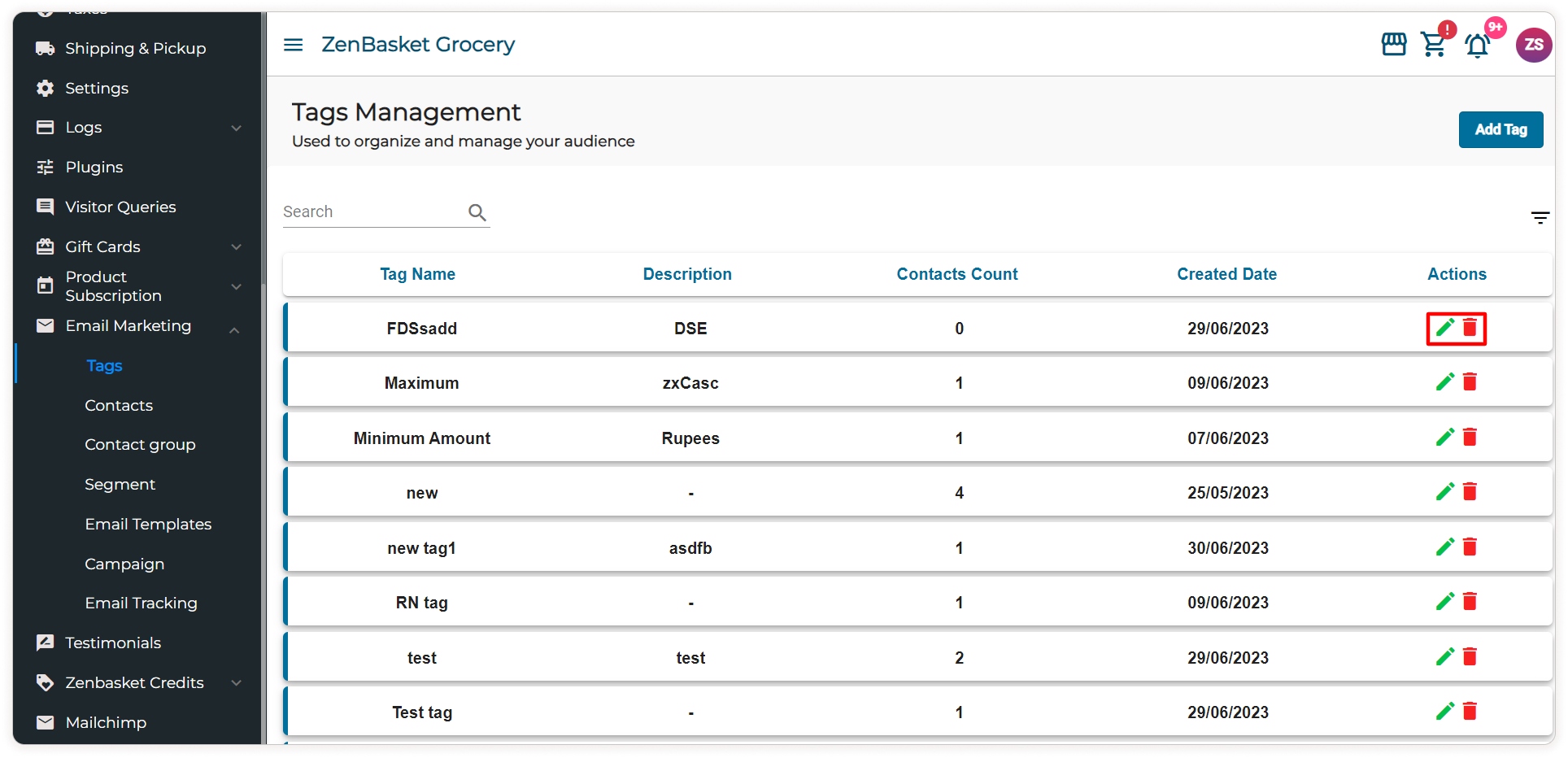
-
Under the Action tab click on the Edit icon to edit the tag and on Delete icon to delete the tag.
-
The Tags can also be filtered on the basis of Date Range.
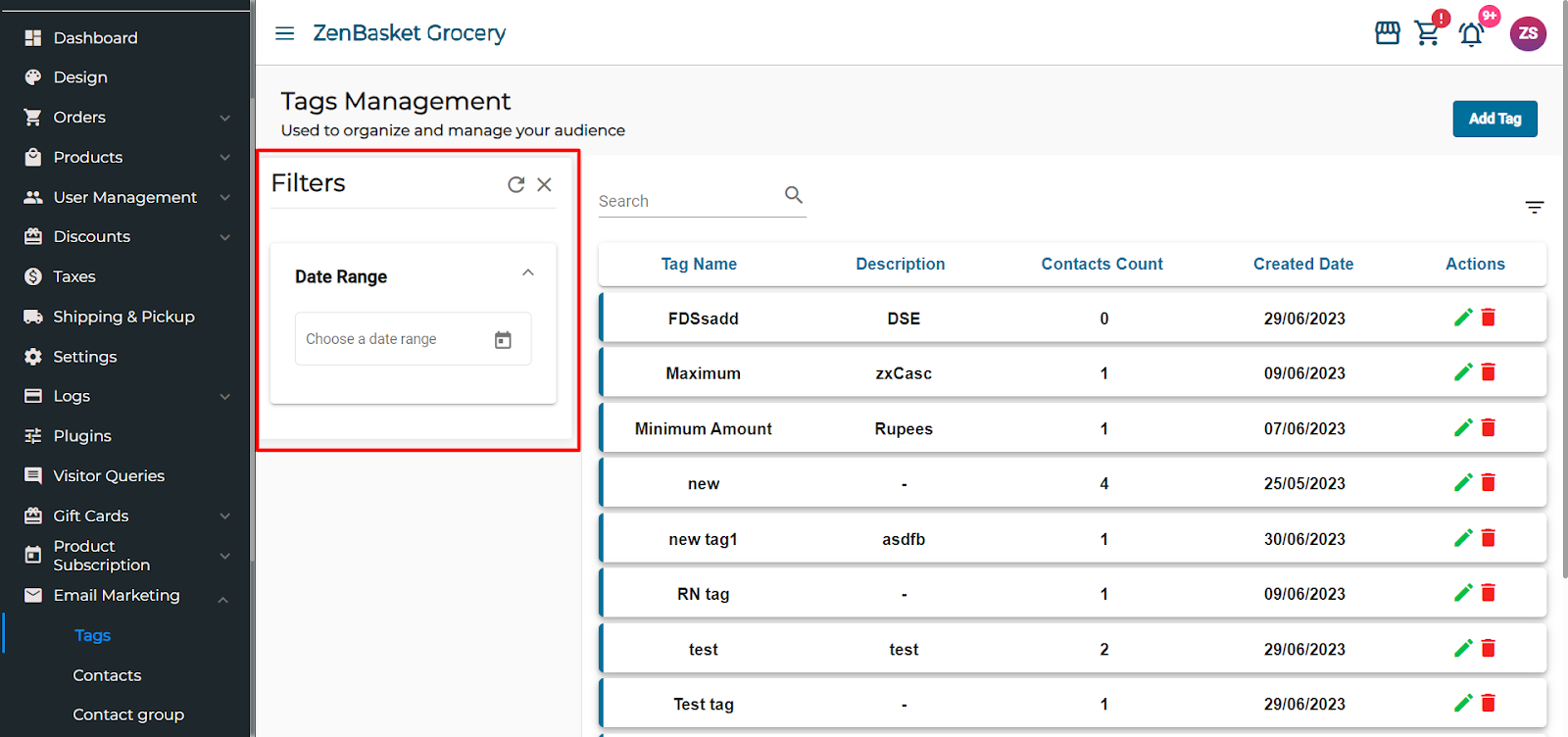
Video Tutorial
