A notification could alert your customers to something new that has happened so they don’t miss anything that might be worth attention.
Email notifications are email messages that are automatically sent to the customer from the store so they don’t miss important information or activity that’s taking place in the app. For example, emails are sent after they have successfully placed an order, the order is shipped, the order is delivered, etc. The store owner can decide which of these notifications are to be sent and which ones need to be disabled using toggles.
ZenBasket has predefined customer Email templates that are designed to help store owners send notifications by enabling them in settings.
How to send notifications to customers?
-
In the Settings menu, choose the Email Notifications setting.
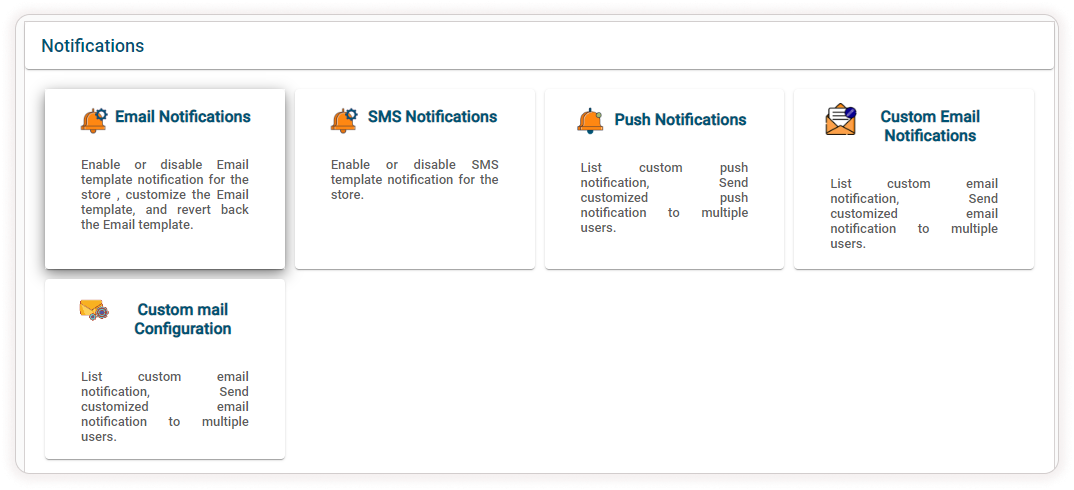
-
A list of templates are displayed. You may enable those email templates to send them to customers. These emails will be automatically sent at various stages of the order process.
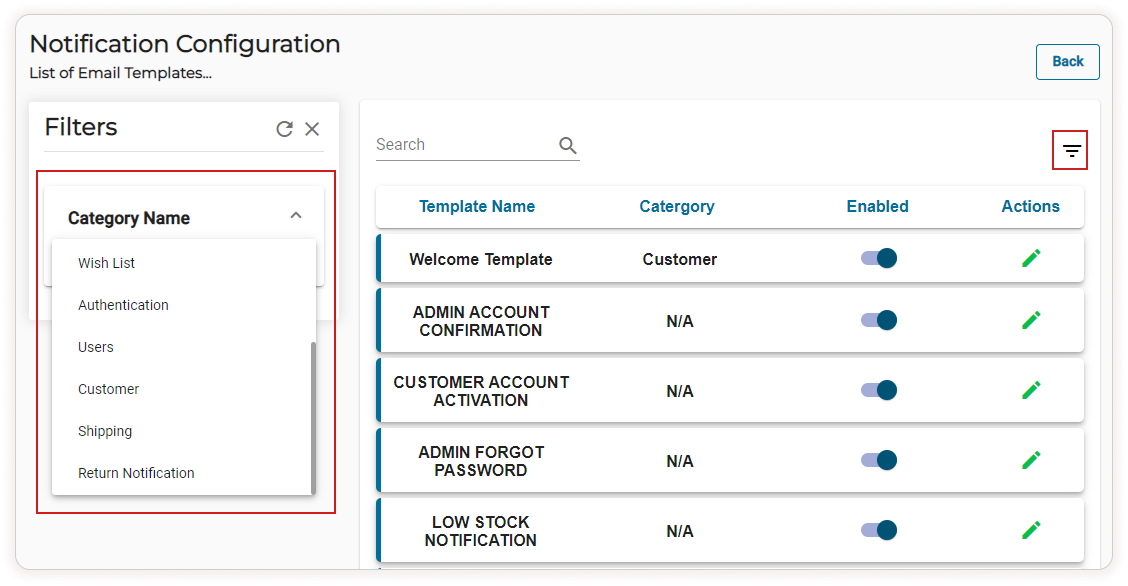
-
You may filter these templates based on Category Name such as Wish list, Authentication, Users, Customers, etc.
-
Click on the edit icon to change the content as per your choice.
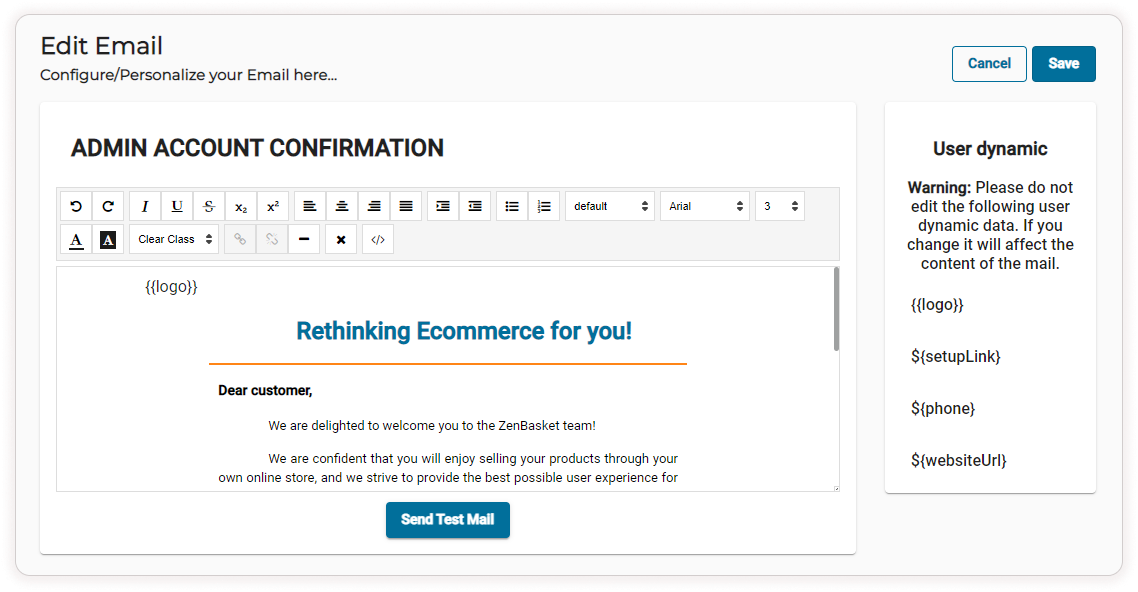
-
Click on Send Test Mail button to check the mail.
-
In the User Dynamic card, a list of dynamic data is displayed. Do not edit this data.
-
Click Save.
Video Tutorial
