WhatsApp Marketing
WhatsApp can serve as a valuable tool for marketing by allowing businesses to send messages regarding new deals, offers, or discounts to potential customers.
How to do WhatsApp Marketing?
-
To make this feature available on your control panel, head to Plugins main menu and move to Plugins List sub menu. Find the WhatsApp Plugin under the Marketing menu and click the Activate button to enable the Whatsapp Plugin. Once activated, you’ll see the Settings icon.

-
Click on this icon to access the configuration page. Input your access keys, click the Save button, and activate within your store.
Note: If you’ve previously set up an account with Whatsapp, you’ll have secret keys that you will need to use here.
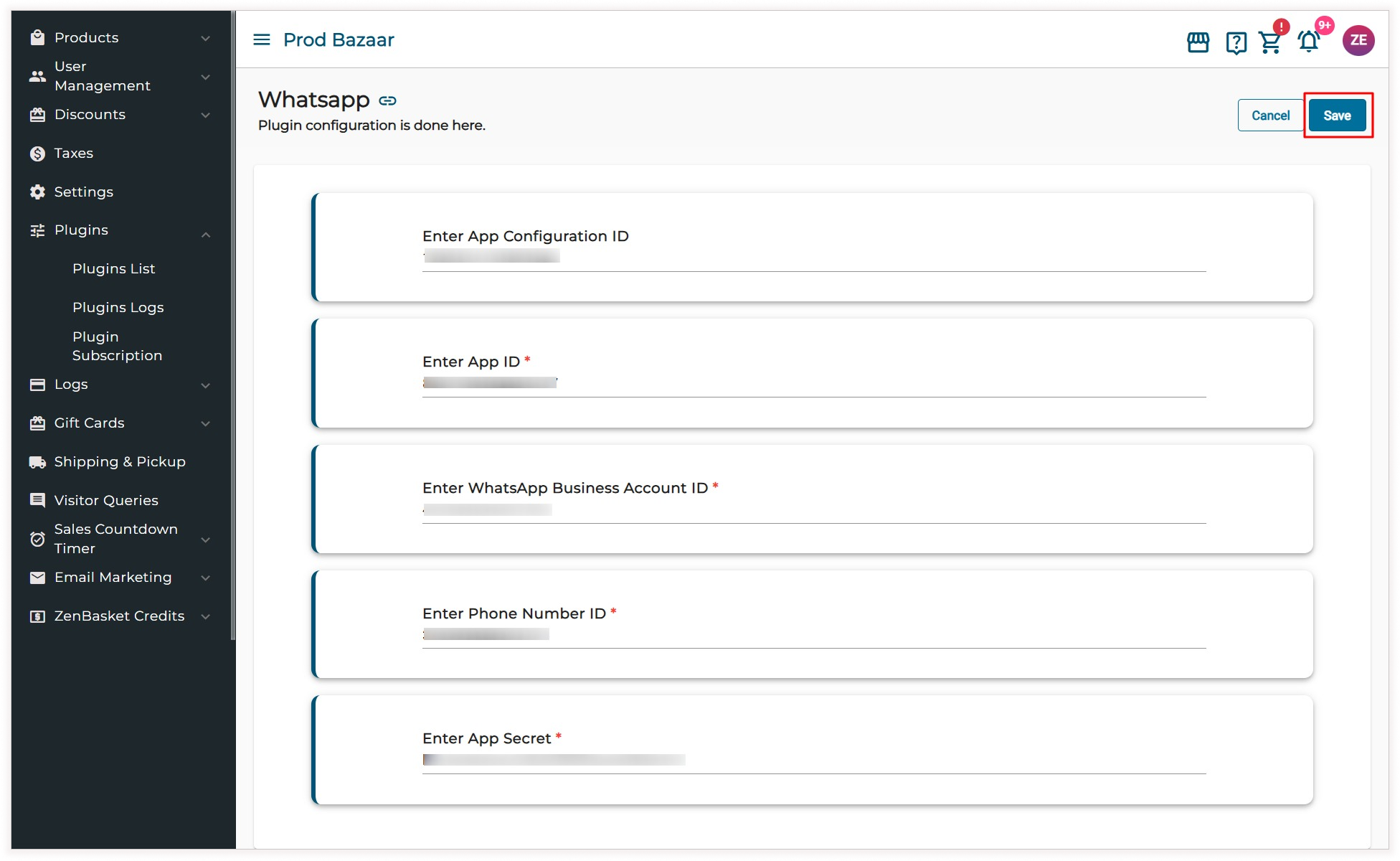
-
Go to the WhatsApp Marketing menu and click on the Template submenu. Once you choose the Connect button, a successful login will be set up.

-
Here, if the account is linked, you will find the Template Name, Category, Status, and Actions displayed.
Note: If the Facebook account is not linked, a new tab will open. Enter your user ID and password to log into the account. The following page will be presented.

-
To create a new template, click the Create Template button, then enter the Template Name, Category, and Message Content. The header and footer are optional.
-
The category can be selected in two ways: Marketing or Order Notification.
-
To save a template, select Marketing as the category, enter the header, message content, and footer. After entering the required details, you can preview the message and then click Save. The template will be saved successfully.
Note: Only lowercase letters and underscores are permissible.

-
When selecting the category as Order Notification, choose Order Confirmation as the template. Enter the header, message content, and footer. The available variables will be visible while choosing the order templates. You can use multiple variables in the content, but only one variable in the header. Finally, click Save. In the order template, there will be a list of multiple templates, like Order Confirmation. When you choose any template, the default content and header will appear automatically. You can only modify the content, header and footer, not the category or order templates.
Note: In the order notification category, you can only use variables: either the customer’s name or the order ID, for templates like order confirmation, shipment confirmation, delivery confirmation, return confirmation, and order cancellation. For shipment confirmation with tracking URL and return confirmation with product name, the customer name, order ID, and tracking URL variables can be used.
Return confirmation is used when multiple products are returned, while return confirmation with product name is for a single product return.

-
The template’s status can be either Approved or Rejected.
-
To delete a message, click the delete icon under the Actions tab.
-
In the marketing template category, the Send Message icon becomes visible only after the template is approved. Click the Send Message icon to send messages to all or specific contacts, then click the Send Message button.

-
Go to the Message Logs submenu to view the sent messages. The message log displays a list such as Template Name, Customer Name, Mobile Number, Category, Send Date, Time, Status, and Actions.
-
You can search for a particular message by entering the Template Name in the Search bar. You can also filter these messages using filters like Message Sent On, Message Status and Category.

Video Tutorial
