Email Tracking
Email tracking allows shop owners to monitor and analyze the performance of their email campaigns. It provides insights into email open rates, click-through rates, and conversion rates. With this, users can make data-driven decisions, optimize their email marketing strategies, and improve engagement with their customers.
How to Track Email Campaigns?
-
In the Email Marketing menu select the Email Tracking sub menu.
-
The email campaigns can be filtered based on the Date range the campaign was created.
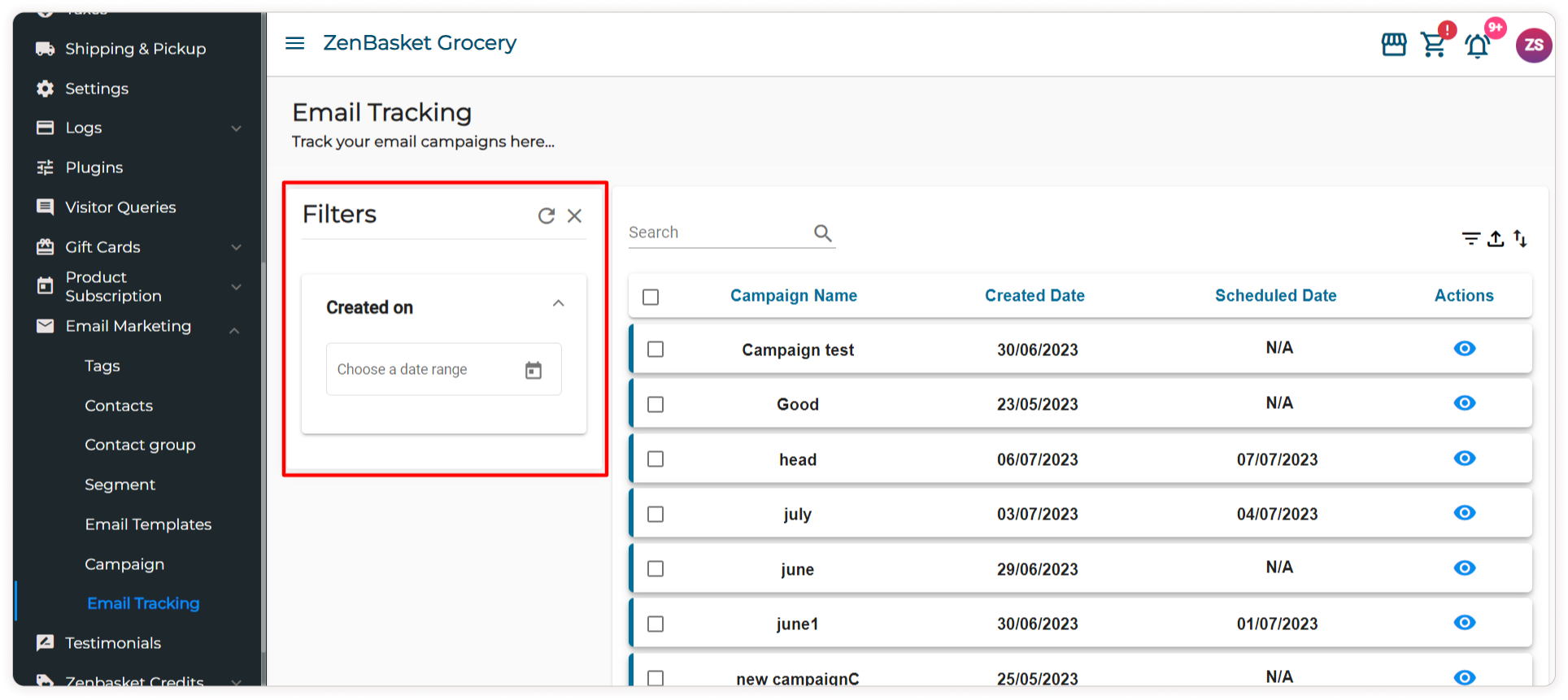
- Click the Export icon to export the email tracking data. You can export using two options:
- Export all the data in current page
- Export all the data
-
Under the Actions click the View icon to view the campaign details.
-
In the Email Tracking Tab, Campaign details like Emails Sent, Emails Opened, Failed Emails, Ordered Products, Checkout Started, Viewed Products, Placed Orders, Cancelled Orders, Refunded Orders, Unsubscribed Users and Active Users, and Booster Status (if the booster is enabled) details are provided.
-
The Booster status will be pending in the initial starting period. Once the booster is completed. The Booster status gets changed to completed.
-
Enable the Booster toggle to view the Booster contact details.
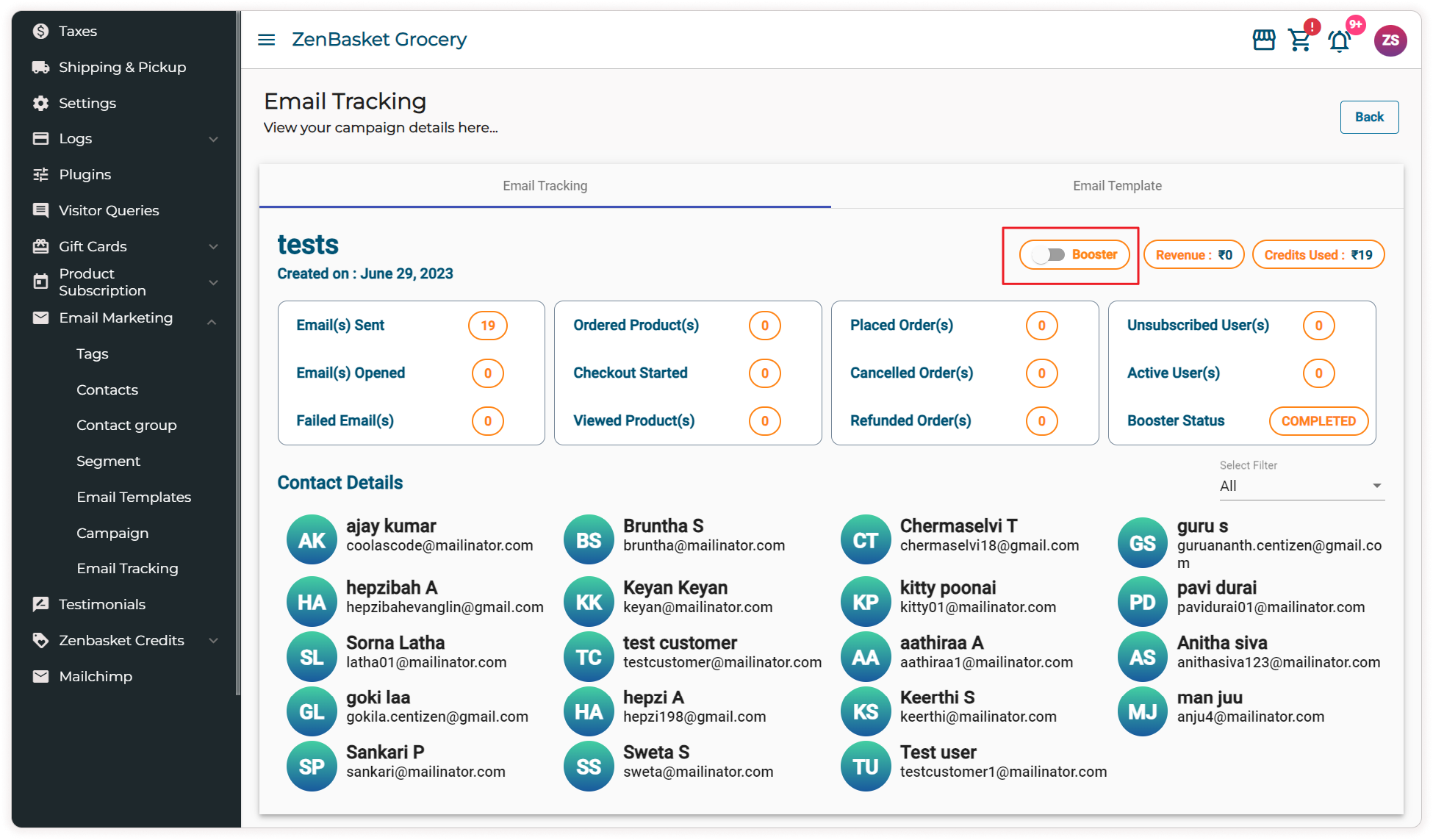
-
It displays the contact details of those who have received the Booster.
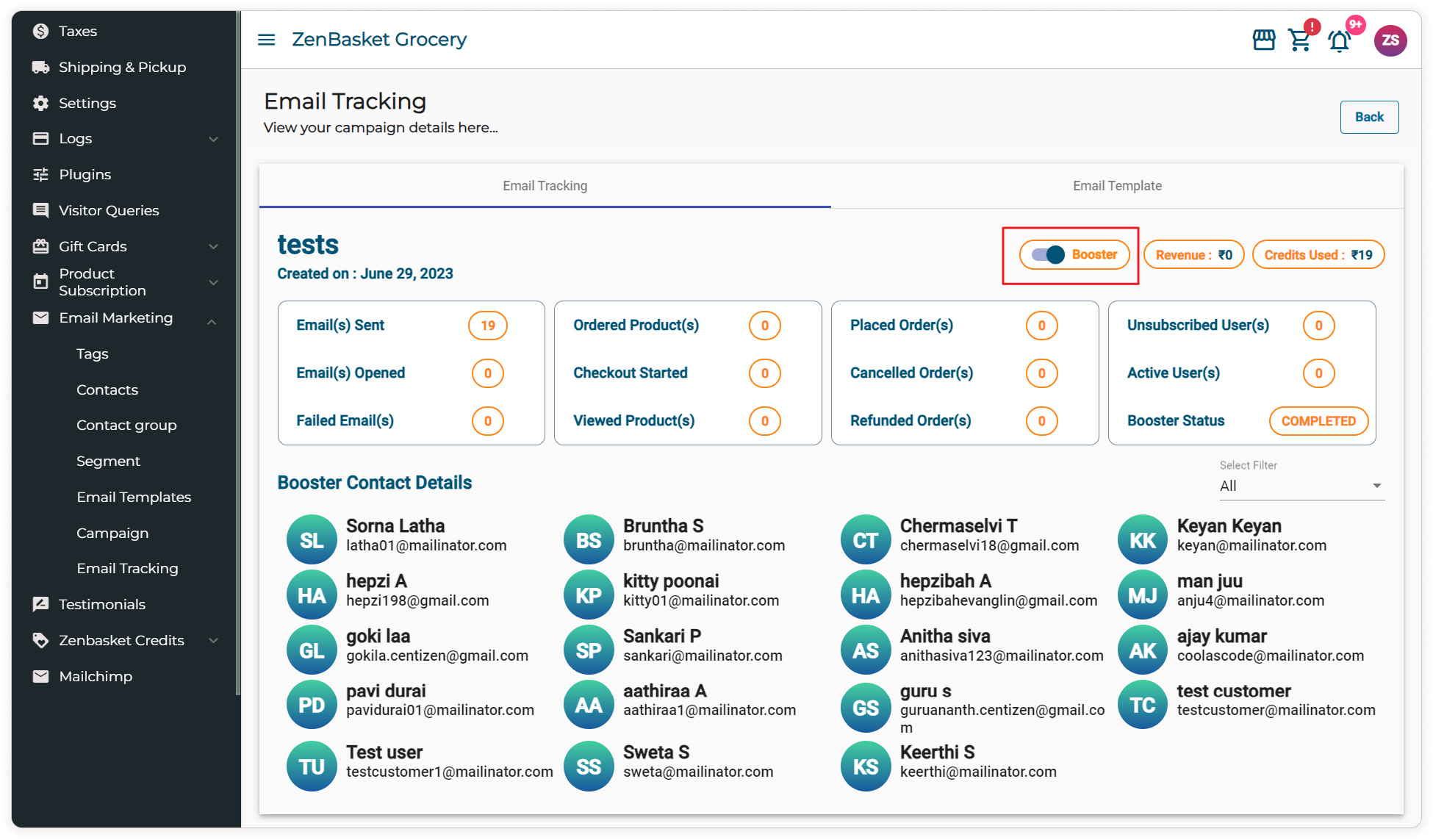
-
You can filter the Email Campaign Contact details based on All, Sent, Failed, Opened, Placed Order, Unsubscribed.
-
On the Email Template tab, you can view the template used for the Email Campaign.
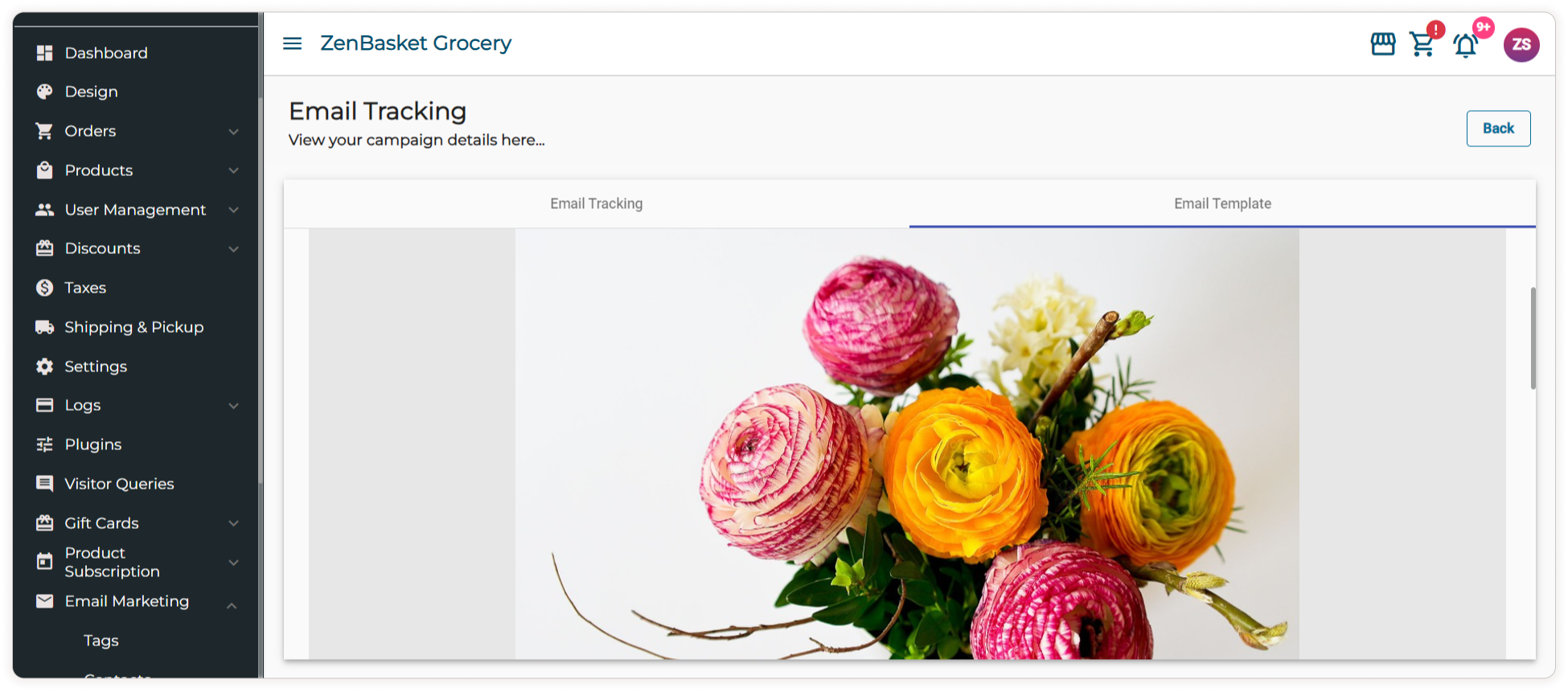
Video Tutorial
