Migration from WooCommerce
Transitioning from WooCommerce to ZenBasket involves the process of moving your products, possibly utilizing REST API credentials, to ensure a seamless migration.
How to Migrate Products from WooCommerce?
To migrate products from WooCommerce, you can import all the products and their attributes from the WooCommerce store to ZenBasket.
-
From the WooCommerce Dashboard, locate the left sidebar and click on the My Site option listed there
-
Within the My Site menu, navigate to the Products section and select the All Products sub-menu. This will display the default product.
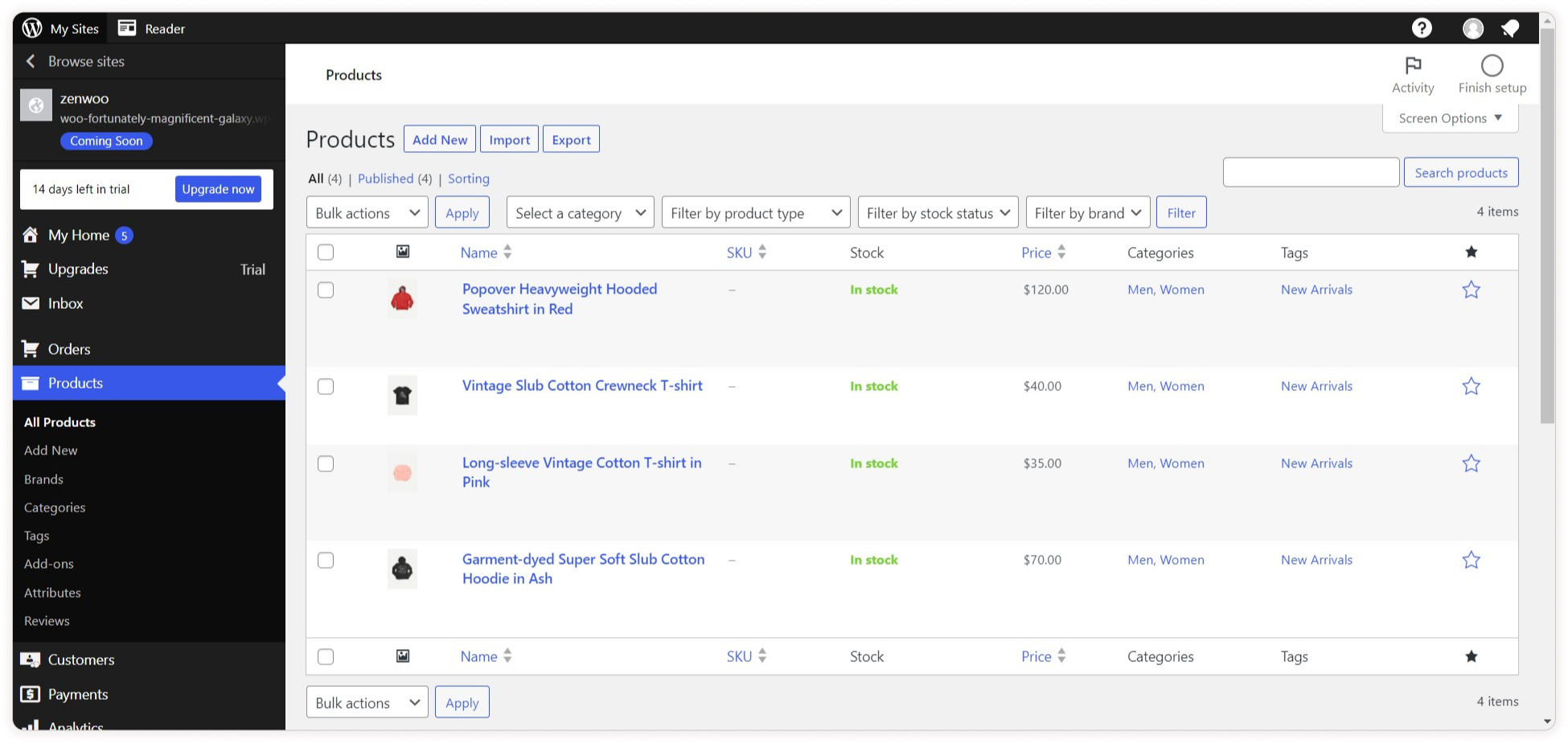
-
To utilize the Rest API, access the Settings section and click on the WooCommerce sub-menu
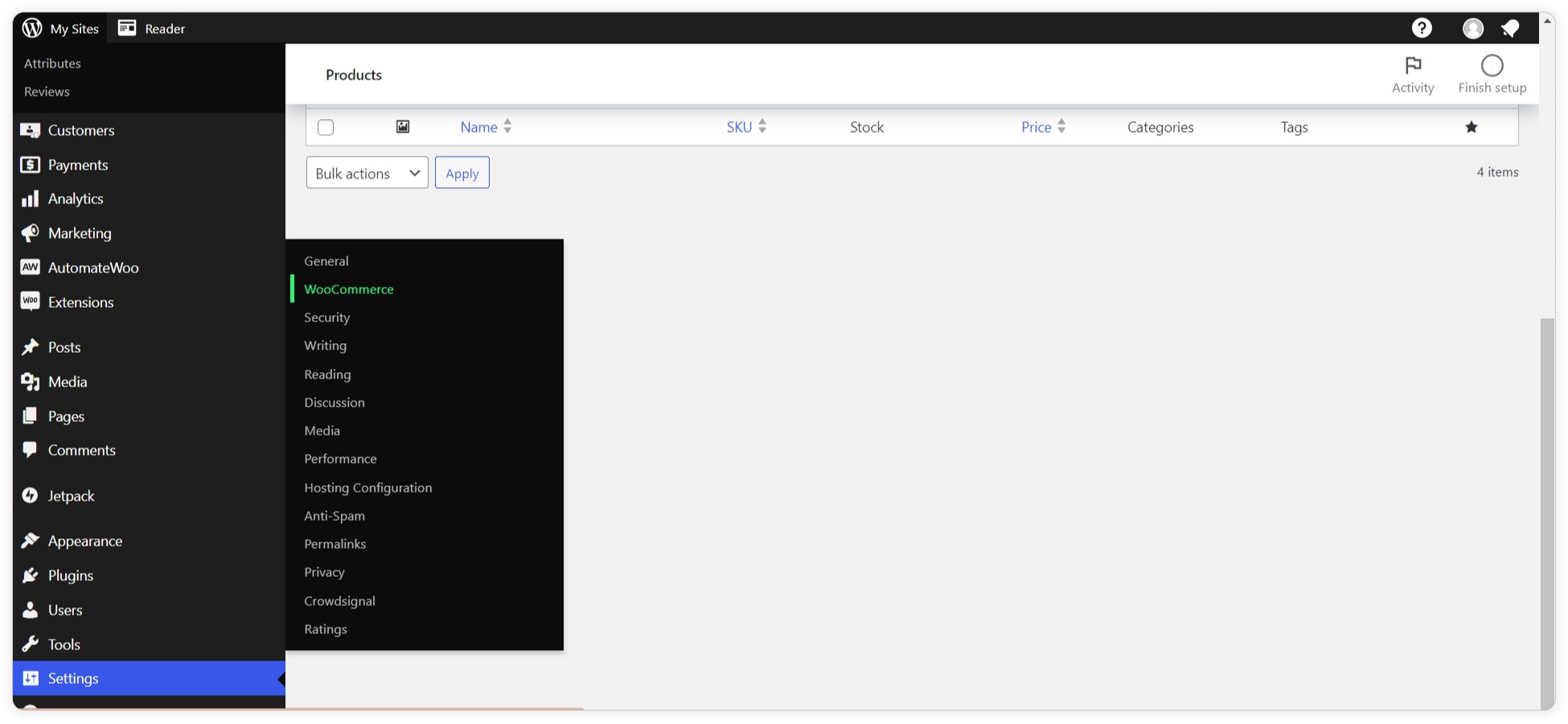
-
Within the WooCommerce settings, choose the Advanced option.
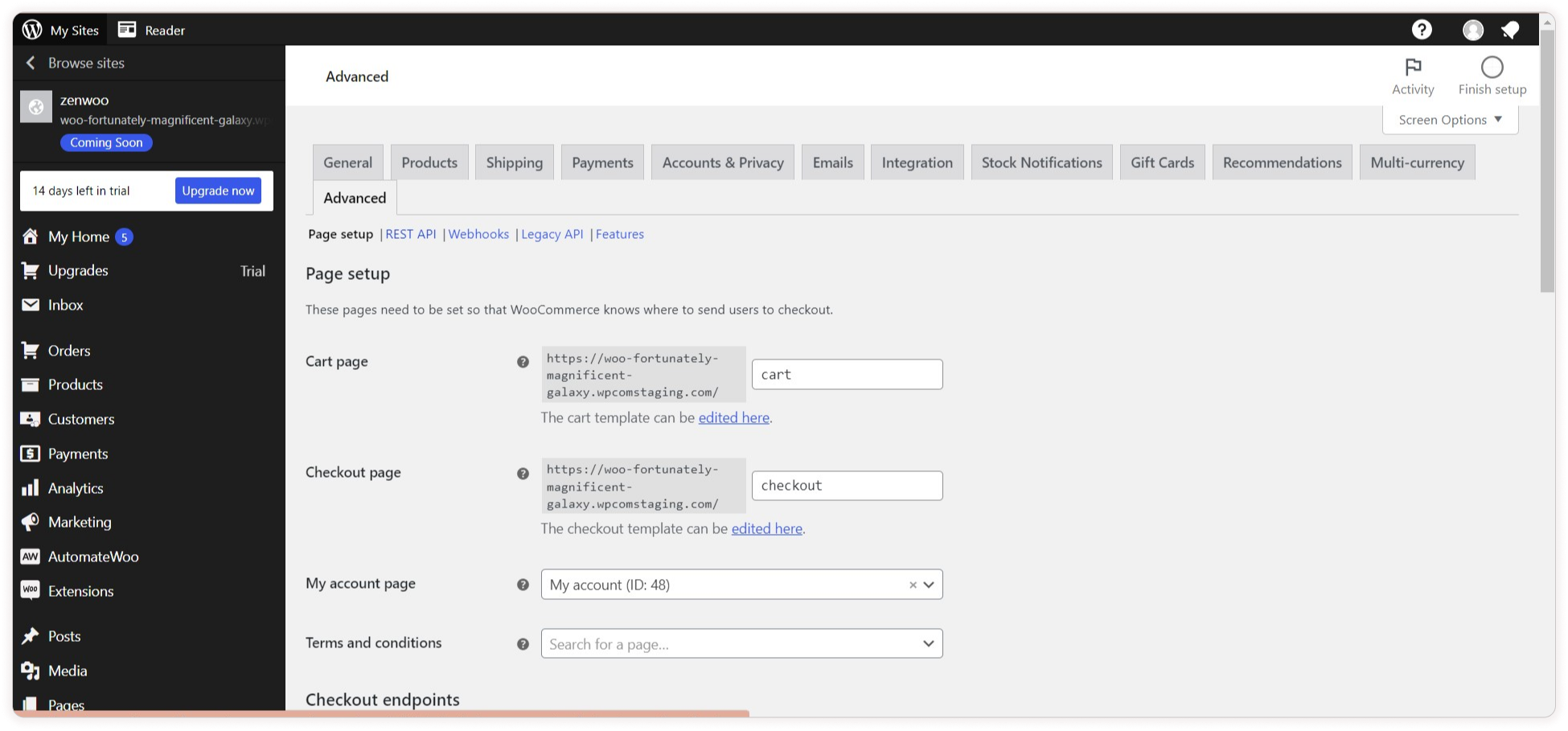
-
In the Page Setup menu, locate and click on the Rest API option.
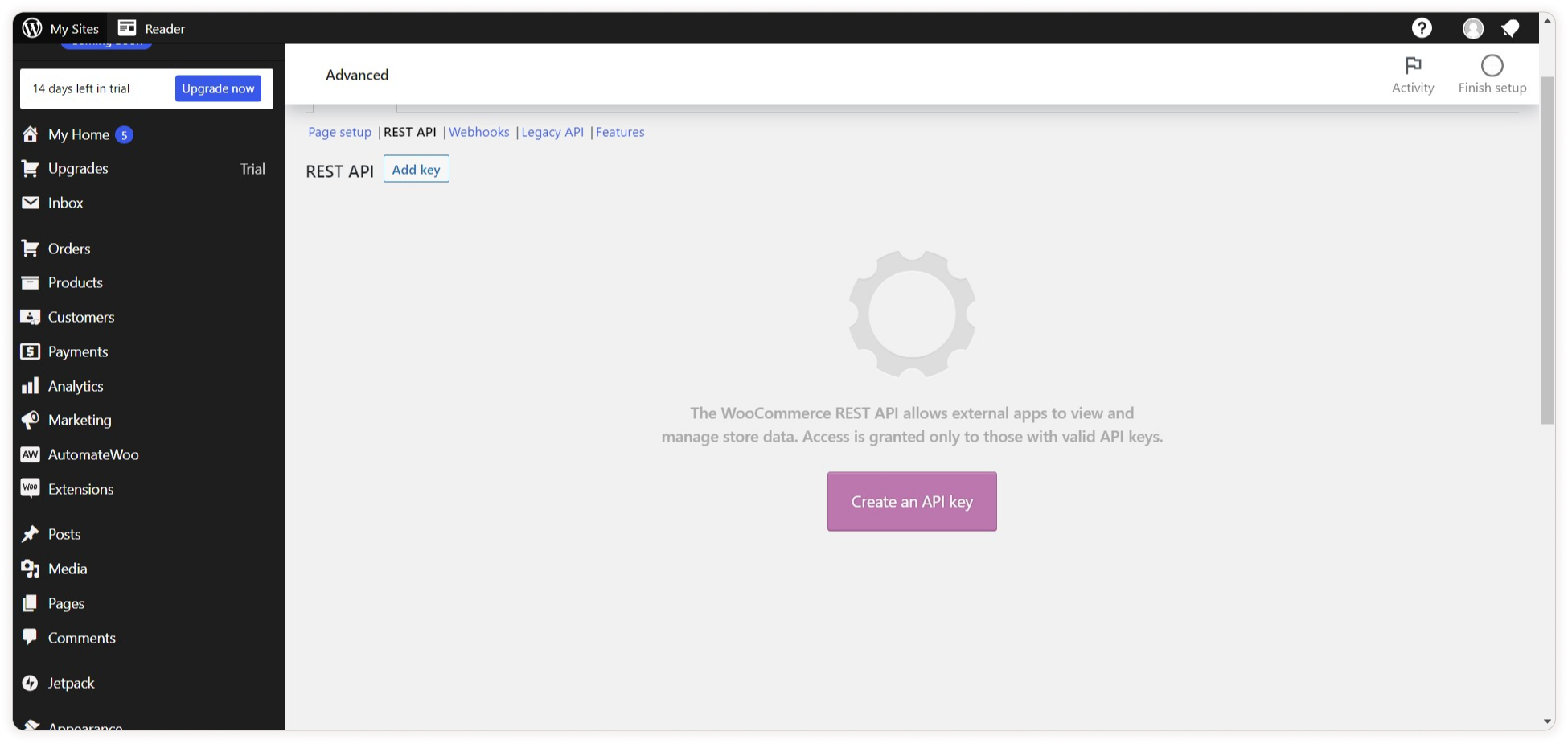
-
In the Rest API settings, click the Create an API key button and provide key details like description and permissions. After entering the details, click Generate API Key. Copy these keys for your records.
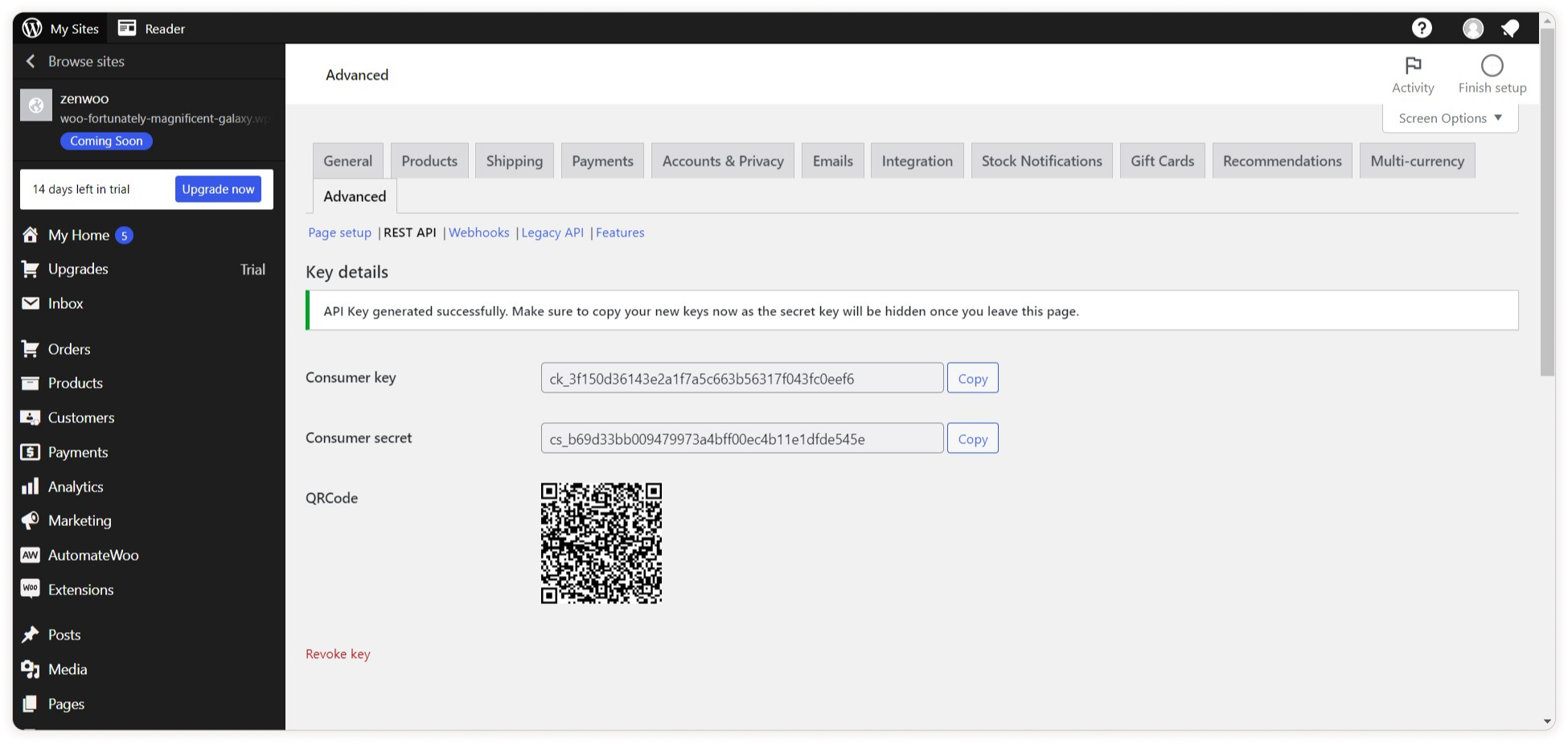
-
Login to the Zenbasket dashboard. Navigate to the Products menu and select All Products. Click the Import icon, choose the import type.
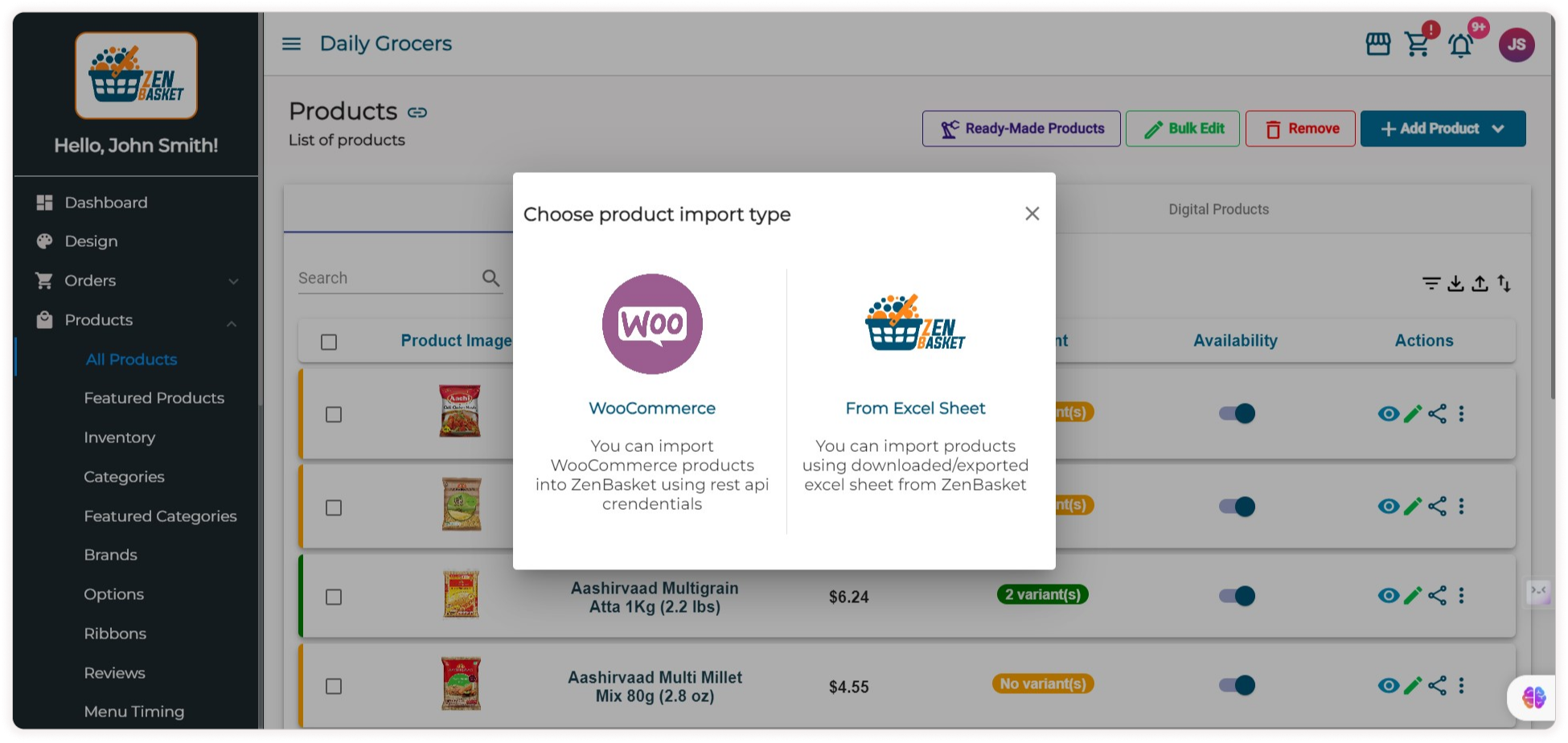
-
Paste the copied WooCommerce rest-api credentials on the import page. Then click on the Import button.
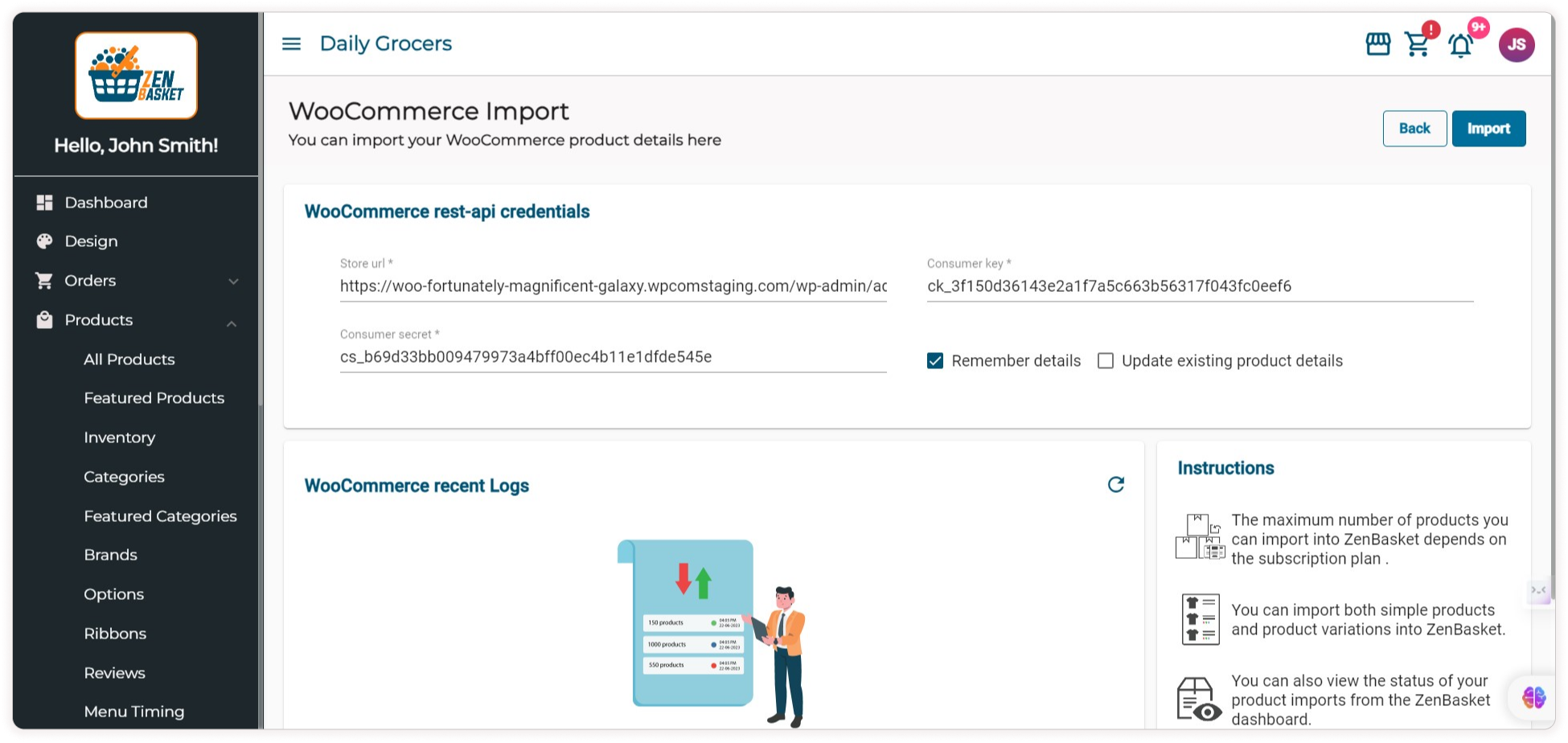
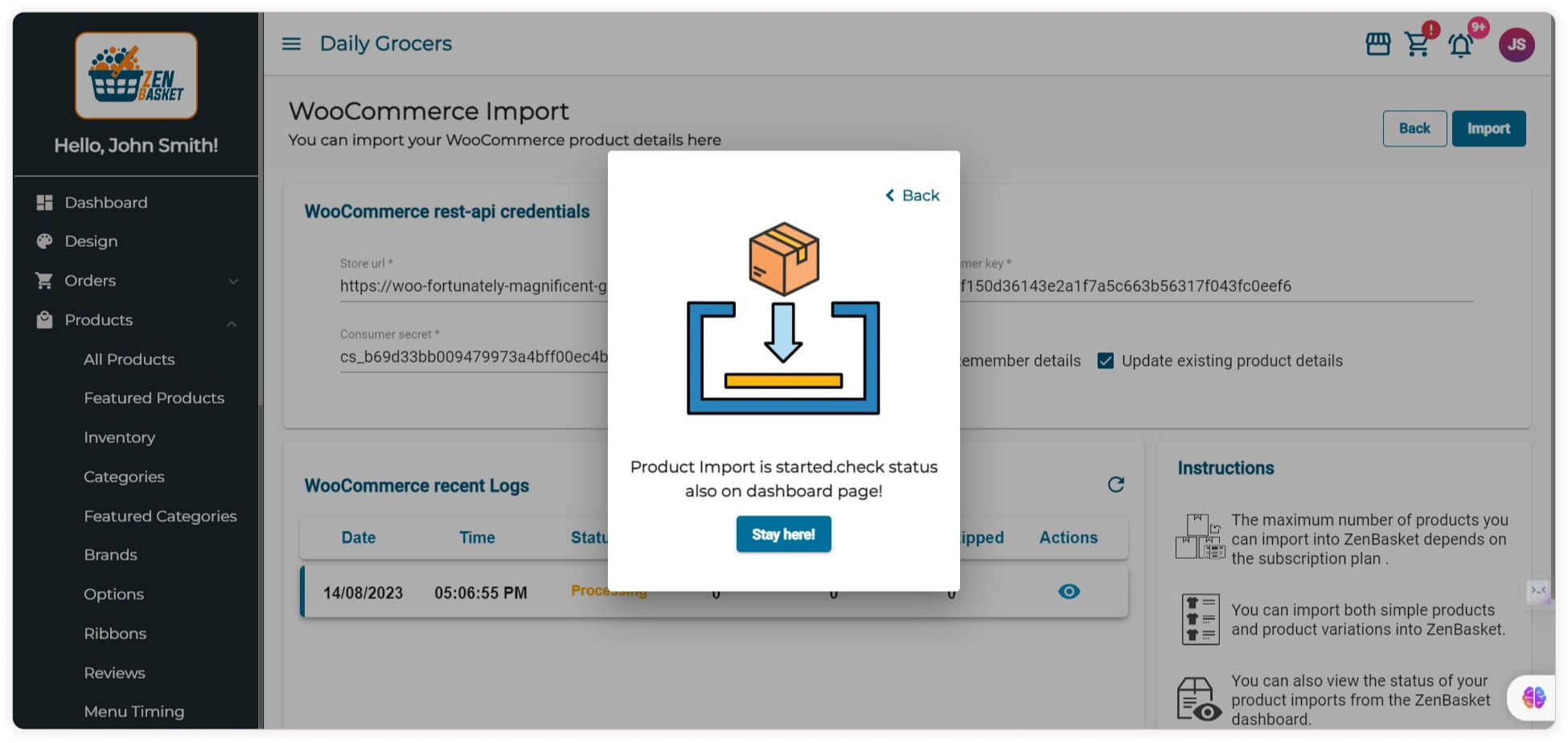
-
The products will be newly imported into the WooCommerce Recent Logs found on the All Products page within the Zenbasket dashboard.
Video Tutorial
